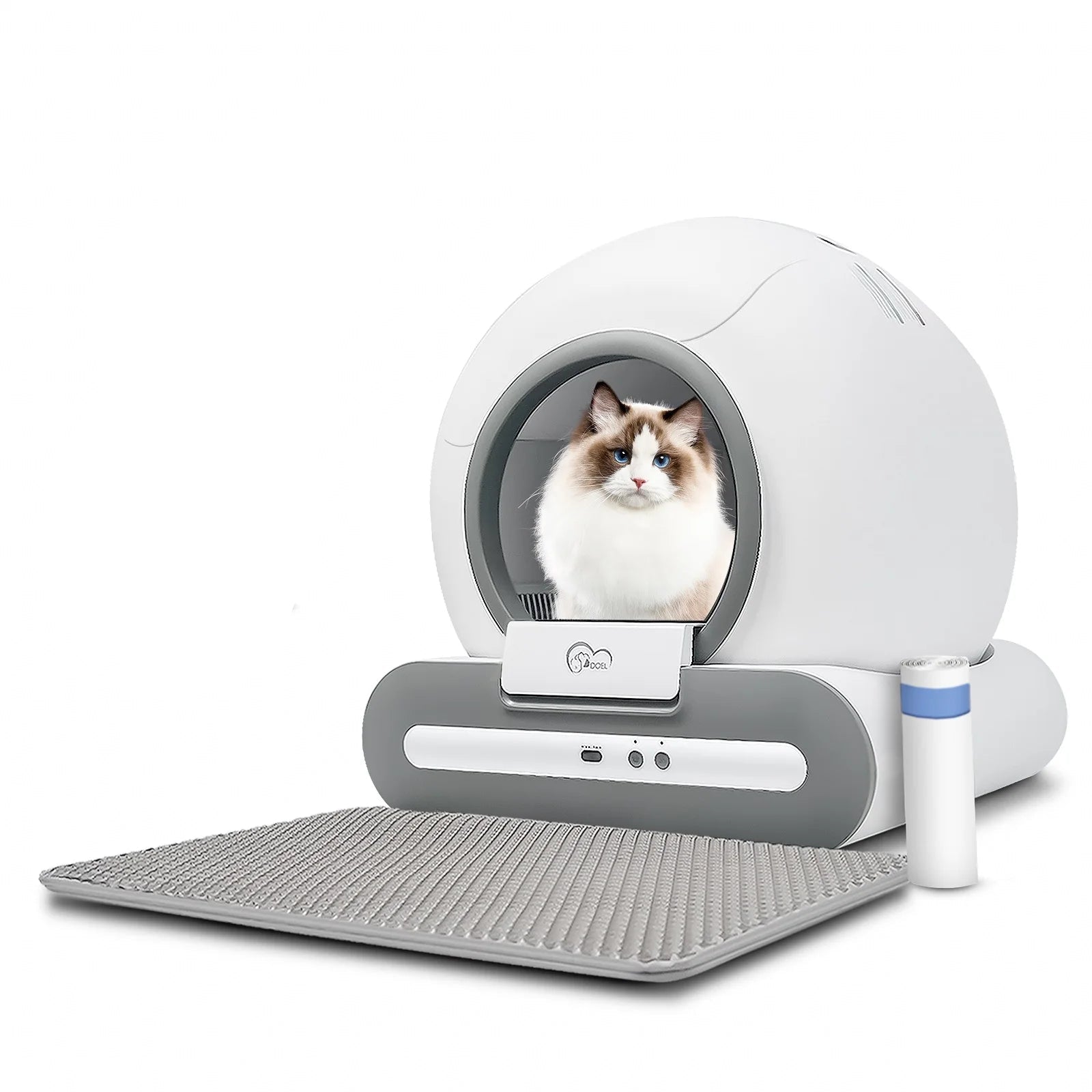
Paws & Portions
Self Cleaning Smart Cat Litter Tray
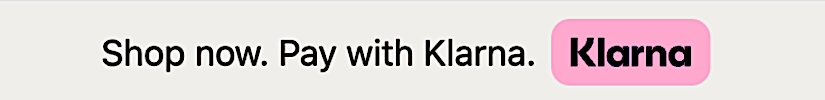
🧼 Self-Cleaning Technology
🔄 No More Scooping
🚽 Spacious & Comfortable
🚪 Infrared Safety Sensors
🐾 Odour Control System
📱 Smart App Control
🧼 Easy to Disassemble & Clean

Say goodbye to daily scooping and unpleasant odours with this Self-Cleaning Automatic Cat Litter Tray! Designed for hassle-free maintenance, this smart litter box uses advanced 360° automatic cleaning to keep your cat’s space fresh and tidy. Equipped with an intelligent app, safety sensors, and a spacious design, it ensures comfort for your feline while making pet care effortless for you. Simply set it up on a flat, hard surface, and let the smart technology handle the rest!
Features
- 🧼 Fully Automatic Cleaning – 360° self-cleaning system with Tuya Smart App control for hands-free convenience.
- 🚽 Spacious & Compact – 65L litter space + 9L waste bin, perfect for cats weighing 3.3-22 lbs.
- 🚪 Smart Safety Sensors – Gravity and infrared sensors prevent operation when your cat is nearby.
- 🐱 App Control & Health Monitoring – Track toileting habits, weight changes, and adjust settings via the app. (Supports 2.4G Wi-Fi only)
- 🐾 Leak-Proof & Easy to Clean – Removable T-shaped mesh filter for efficient litter usage, plus a water leak port for quick drying.
- 🎁 Complete Package – Includes a cat litter mat, waste bag roll, charger, and user manual.
⛔ Important: Place the device on a flat, hard floor (not on carpets or mats) to ensure proper sensor function. Ensure the entrance is clear for smooth operation.
Keep your cat’s litter box clean, fresh, and effortless, upgrade to the Self-Cleaning Automatic Cat Litter Tray today!
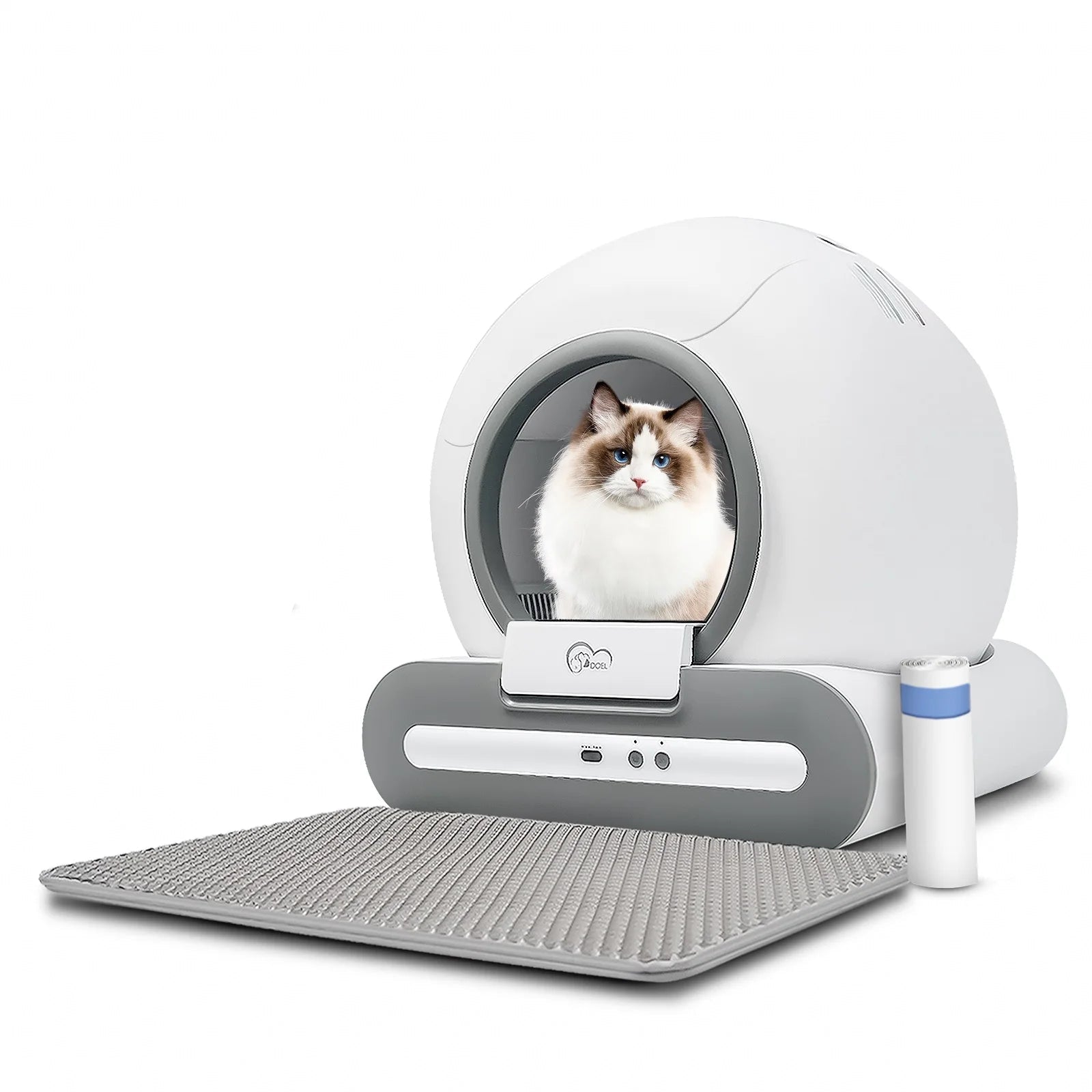
How to Use the Self-Cleaning Automatic Cat Litter Tray
Step 1: Set Up the Litter Tray
- Place the litter tray on a flat, hard surface (avoid carpets or mats, as they may interfere with the sensors).
- Ensure the entrance is clear so your cat can enter and exit comfortably.
- Plug in the unit and connect it to power.
Step 2: Connect to the App
- Download the companion app and follow the instructions to pair your litter tray via WiFi (2.4GHz only).
- Set your preferred cleaning mode—automatic, scheduled, or manual.
- Monitor your cat’s litter box activity, weight, and health trends directly from the app.
Step 3: Add Cat Litter to the Tray
Use clumping cat litter (small diameter tofu, bentonite, or mineral litter) for best results.
Avoid non-clumping litter or oversized pellets, as they may affect cleaning efficiency.
Step 4: Let the Litter Tray Do the Work
- The tray automatically cleans itself after your cat finishes using it.
- Infrared safety sensors detect when your cat is nearby and pause operation for their safety.
- Waste is collected in a sealed compartment to control odours.
Step 5: Empty & Maintain
- When the app notifies you, empty the waste bin and replace the liner.
- For a deep clean, easily disassemble the tray and wipe down the interior.
- Regularly check and clean the sensors and filter for optimal performance.
- Place the litter tray on a flat, hard surface (avoid carpets or mats, as they may interfere with the sensors).
- Ensure the entrance is clear so your cat can enter and exit comfortably.
- Plug in the unit and connect it to power.
- Download the companion app and follow the instructions to pair your litter tray via WiFi (2.4GHz only).
- Set your preferred cleaning mode—automatic, scheduled, or manual.
- Monitor your cat’s litter box activity, weight, and health trends directly from the app.
Use clumping cat litter (small diameter tofu, bentonite, or mineral litter) for best results.
Avoid non-clumping litter or oversized pellets, as they may affect cleaning efficiency.
- The tray automatically cleans itself after your cat finishes using it.
- Infrared safety sensors detect when your cat is nearby and pause operation for their safety.
- Waste is collected in a sealed compartment to control odours.
- When the app notifies you, empty the waste bin and replace the liner.
- For a deep clean, easily disassemble the tray and wipe down the interior.
- Regularly check and clean the sensors and filter for optimal performance.
No More Scooping – Ever!
Tired of dealing with the daily mess of a traditional litter box? Say goodbye to scooping, dust, and unpleasant odours with the Self-Cleaning Automatic Cat Litter Tray. It takes care of the dirty work for you, so you can enjoy a fresh, clean space without the hassle.

Automatic vs. Traditional
A traditional litter tray requires daily cleaning, constant odour control, and frequent litter changes. It’s messy, time-consuming, and not the most hygienic option. That's where the automatic litter tray comes in!
Control at Your Fingertips
Imagine managing your cat’s litter box without even being home! With smart app control, you can monitor and adjust settings from your phone, whether you're at work, out shopping, or just relaxing on the couch.
This product is rated 4.8 of 5.0 stars.
It has received 98 reviews.
FAQs
Q: How does the self-cleaning function work?
A: The litter tray automatically detects when your cat has used it and begins the cleaning cycle, removing waste and depositing it into a sealed compartment for odour control.
Q: Is it safe for my cat?
A: Yes! The litter tray has infrared safety sensors that pause operation if your cat is nearby, ensuring a worry-free experience.
Q: What type of litter should I use?
A: Use clumping cat litter such as small-diameter tofu, bentonite, or mineral litter. Avoid non-clumping or oversized pellets, as they may affect cleaning efficiency.
Q: Can I control it from my phone?
A: Yes! The litter tray connects to a smart app via 2.4GHz WiFi, allowing you to schedule cleanings, monitor your cat’s habits, and receive notifications.
Q: How often do I need to empty the waste compartment?
A: This depends on how many cats use the tray, but typically every 5–7 days for a single cat.
Q: Can I place the litter box on a carpet or mat?
A: No, placing it on a carpet or mat can interfere with the sensors. Always place the tray on a flat, hard surface for proper operation.




